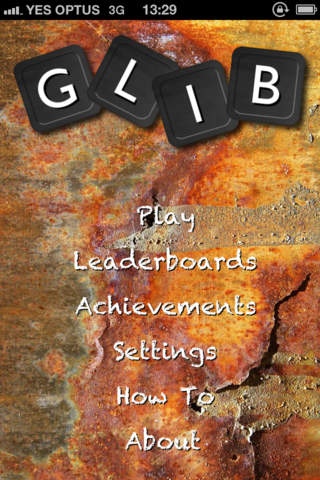Glib 1.1
Continue to app
Paid Version
Publisher Description
Glib is a tile sliding puzzle game of strategy and wordplay. Clear the board of tiles by sliding them to make words. The rusty tiles are screwed down and wont budge, but they do conceal exciting special tiles that you can reveal as you complete words. Special tiles include power ups that will help you clear the board faster and get rid of letters you don't like. There's also the evil consonant Minx and vowel Fairy to contend with, who try to wander the board dropping tiles that you may or may not want! Play at a leisurely pace and climb to the top of the leaderboards for making monstrous words for mega points. Or try to clear the board as fast as possible to get onto the speed leaderboards. There are also lots of achievements for cunning wordplay. Learn new words as you complete them by accident! And see what they mean with the built in English dictionary. You might also learn new meanings for words you already know! Parlez-vous Fran ais? Sprechen Sie Deutsch? Parli Italiano? Habla Espa ol? You can also test your vocabulary in French, German, Italian and Spanish. Full game features: * Easy, Normal, Hard and Insane difficulties * Optionally display definitions of English words * Wild, Dreaded Gobbler and Dreaded Shuffler tiles * Beautiful high resolution background images * Snazzy metal, wooden or plastic tiles * Many other options to adapt the gameplay * English, French, German, Italian and Spanish words
Requires iOS 5.1 or later. Compatible with iPhone, iPad, and iPod touch.
About Glib
Glib is a paid app for iOS published in the Action list of apps, part of Games & Entertainment.
The company that develops Glib is Matthew Finn. The latest version released by its developer is 1.1.
To install Glib on your iOS device, just click the green Continue To App button above to start the installation process. The app is listed on our website since 2012-11-19 and was downloaded 2 times. We have already checked if the download link is safe, however for your own protection we recommend that you scan the downloaded app with your antivirus. Your antivirus may detect the Glib as malware if the download link is broken.
How to install Glib on your iOS device:
- Click on the Continue To App button on our website. This will redirect you to the App Store.
- Once the Glib is shown in the iTunes listing of your iOS device, you can start its download and installation. Tap on the GET button to the right of the app to start downloading it.
- If you are not logged-in the iOS appstore app, you'll be prompted for your your Apple ID and/or password.
- After Glib is downloaded, you'll see an INSTALL button to the right. Tap on it to start the actual installation of the iOS app.
- Once installation is finished you can tap on the OPEN button to start it. Its icon will also be added to your device home screen.